The following information addresses some of the frequently asked questions about the endorsement processes and procedures for assessors.
You can also find more information about:
Recruitment and training
All assessors for endorsement must be currently teaching or scheduled to teach the subject. This may include teaching Units 1 and 2 and/or Units 3 and 4. If you are teaching in a school that has discontinued offering the syllabus, you should notify the Endorsement assessors inbox. (Email addresses are also provided below).
The Learning Area Unit is responsible for making decisions about selecting applicants and managing assessor team strength for each syllabus. They identify vacancies, shortlist suitable candidates and conduct interviews as required. All decisions are then approved by the Assessor Committee.
All new assessors must be trained before their first endorsement meeting; this will be face-to-face training, unless this is not possible.
Continuing assessors will receive training to support their role. This may include:
- subject-specific or role-specific training, delivered face-to-face or via webinar
- targeted training for syllabus teams that require recalibration of the endorsement decisions provided to schools
- general endorsement training resources, such as presentations saved to the endorser webpage
- point-in-time training webinars to support endorsement activities such as intervention and sampling of assessment instruments.
All assessors must satisfactorily participate in the training provided to maintain their role. If you are unavailable for a training session, all possible attempts will be made to find an alternative time. If you have had no prior training, you will remain shortlisted and may be invited to future training opportunities. Continuing assessors will be made reserve endorsers as they cannot be reinstated to the previous role until the training requirement is met.
Reserves can replace a vacant assessor position, depending on training completed, e.g. to be a reserve lead endorser you must have completed lead endorser training to prepare you for consultation and Application 2 reviews.
Access in the Endorsement app
Assessors must select QCAA from the dropdown menu (top-right corner) before they open the Endorsement app to have the access they require for their endorser role.
Email both the Endorsement inbox and Endorsement assessors inbox with the subject and assessor role that you should have in the Endorsement app. (Email addresses are also provided below.)
Email both the Endorsement inbox and Endorsement assessors inbox to have your correct subject allocated in the Assessor jobs app and have any opened assessment instruments added back to the general assessment pool. (Email addresses are also provided below.)
Assessors cannot review their own school. The Endorsement app will use the information in the Contact management app to prevent them reviewing assessment instruments for schools they are teaching at. Assessors are responsible for keeping that information up to date.
If the assessment instrument is not from your school but you think there is a conflict of interest, e.g. your child attends that school or your partner is employed by the school and developed the assessment instrument, email the Endorsement inbox to have the assessment instrument reallocated to another assessor.
An assessor can only access assessment for the syllabus they are assigned to at that time in the Assessor jobs app. To access assessment instruments for the General syllabus or the General (Extension) syllabus, you need to let your syllabus PEO (principal education officer) know you have completed your queue. They will arrange for your syllabus allocation to be updated. Once you have access to the other syllabus, you will be able to continue to endorse.
The My queue link (shown at 1 below) only includes assessment instruments that you have put on hold during the reviewing process.
To open a new assessment instrument, click on the green Get new assessment button (shown at 2 below) on your screen.
Once the Event progress section (circled below) shows there are 0 remaining assessments, check you have no assessment still on hold in My queue.
Once you have finalised any instruments on hold, let your syllabus PEO (principal education officer) know so that they can check there is no assessment on hold in another assessor’s queue that needs to be reallocated and reviewed.
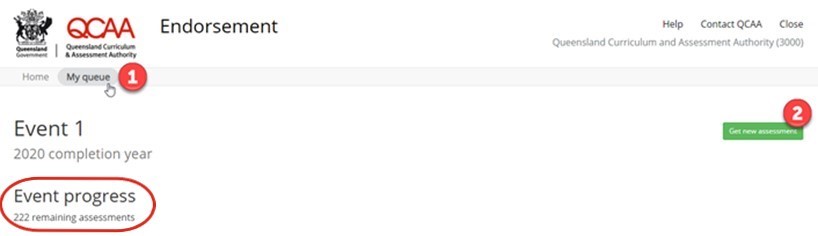
Evaluating assessment instruments
No. Assessors cannot view queues or assessment instruments until the event is opened. They must complete the calibration activity before they start endorsing school assessment. The calibration activities are time-released in the Endorsement app.
Start and finish times are provided in the assessor schedule for the meeting. You will not be paid for work completed outside these times unless you have a written agreement with the manager of the Quality Assurance Unit or Business Operations Unit. This will only be granted where attrition or technical issues have affected the ability of the subject team to complete the work required.
The first internal assessment instrument (IA) the school will be implementing with their students is the first one that will be provided in the Endorsement app to assessors — this could be an IA1, IA2 or IA3. Once all first IAs are evaluated for all schools in that subject, the app will release all second IAs to assessors. This is to ensure that, if the review of all assessment is not possible at the meeting due to extraordinary circumstances, the school’s first instrument to be implemented is more likely to have been reviewed.
No. The school has not submitted the assessment instrument and they forfeit this application. They can continue to develop their assessment instrument and submit it at the next application for endorsement.
Each directive is an instruction to change part of the assessment instrument, with a brief explanation why. Unless different changes are needed, one directive identifying the various sections of the assessment instrument that it is applicable to should be enough. Each assessment practice is unique — they do not overlap.
Directives should provide clear guidance to teachers, based on policy documents. Accreditation courses are not mandatory reading for schools. If including reference to accreditation courses, you should also include guidance on the relevant section of the syllabus, the QCE and QCIA policies and procedures handbook or the subject report (once available).
A school can resubmit an assessment instrument and recall it if the lead endorser has not yet opened it and it is before the due date for resubmission. The Endorsement app will not send you a notification to say the assessment instrument is recalled; it will no longer be visible in the My queue section of your screen.
From Event 2 in 2021, lead endorser screens will change to allow lead endorsers that are consulting with schools to view a school’s assessment instrument, and a separate access that will be used to complete the assessment evaluation and endorse the assessment instrument. Using the view option during consultation will allow the school to recall the assessment to make further edits if required. Once the lead endorser commences completing the assessment evaluation, the school can no longer recall the assessment instrument.
Messaging and communication
All assessors are given a warning by the app that opening the message will close the current assessment instrument they are working on; you can choose to finalise the decision for the assessment instrument you are currently working on, or put it on hold, before opening the message to prevent loss of work.
Endorsers and leads should not confer about an assessment instrument. Messages in the app are directed to the chief endorser to ensure a consistent response is provided and subject-wide issues that need to be addressed are identified. The syllabus PEO (principal education officer) can also see the messages in the app and reply. If an endorser asks a question in the messages about an assessment instrument they are reviewing, the lead endorser who completes the next review for that assessment can also see the question that was asked and the response so that they can apply the same lens to their review of that IA.
Consulting with schools
Consultation with the lead endorser is only for one week (as published in the SEP calendar). If the school is not able to consult in that time, refer them to the syllabus PEO (principal education officer) to provide support to the school.
School protocols for consulting are provided in the Endorsement app with the school’s directives for Application 1 and 2.
Application 2 consultation happens before the school resubmits the assessment instrument, during the allocated consultation week. Once you have written directives for the assessment instrument that is not endorsed, those directives become the focus of the consultation between the school and the chief endorser at intervention. The chief endorser, not the lead endorser, is then responsible for the evaluation and endorsement of the assessment instrument.
Intervention does not start until all Application 2 reviews are completed. Unless all Application 2 assessment has been processed for all syllabuses before the final date, it is not possible to start intervention sooner; they are two distinct stages of the endorsement process.
The QCAA determines if additional support is needed for each syllabus and appoints intervention officers in the Endorsement app as required. Schools are then manually assigned to the chief endorser or intervention officer in the Endorsement app.
Schools can submit and recall an assessment instrument throughout the intervention process as many times as needed. The instrument does not lock again after the initial unlocking.
Chief endorsers/intervention officers initiate consultation at intervention. In that initial email, you can indicate your availability and identify that a discussion is not required but is available. If the resubmitted assessment instrument still cannot be endorsed, you must call the submitter to ask them to recall it and explain what changes are required and why.
If the school submits the instrument without consulting and it can be endorsed, no further action is required beyond finalising the endorsement of the instrument.
More information
For questions about:
- payment for endorsement activities — payroll@qcaa.qld.edu.au
- attendance and availability for endorsement events; travel and accommodation; training times, dates and venues; and timesheets — endorsement_assessors@qcaa.qld.edu.au
- the endorsement process and procedures — endorsement@qcaa.qld.edu.au.
For syllabus-related questions, contact your syllabus PEO (principal education officer):


