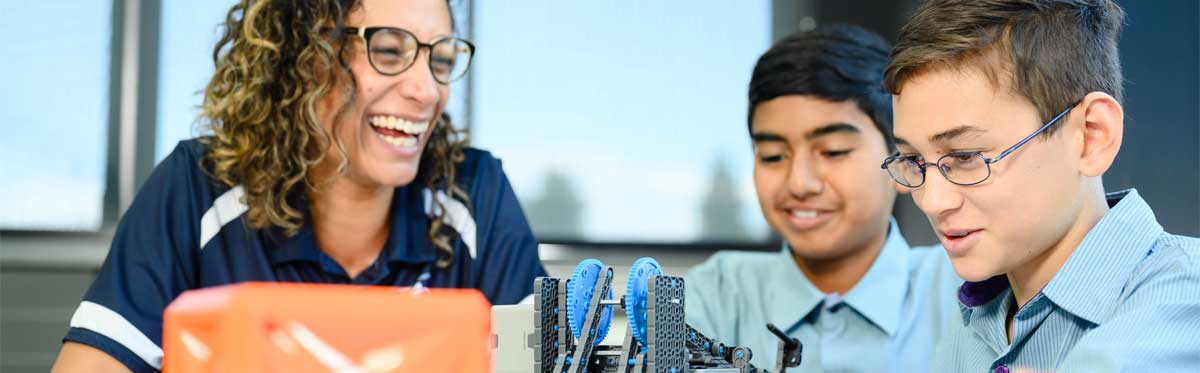Welcome to the first issue of the P–10 Australian Curriculum news for 2026.
As we head into Term 1, we have plenty of new resources and professional development opportunities to support your planning for the year ahead.
Leading English and Mathematics implementation in primary

There are still spaces available at our free Primary Leader Forums: English and Mathematics in Action, held at locations across Queensland in February and March.
Don’t miss these half-day events exploring current research and practical tools to support the implementation of English and Mathematics under the Australian Curriculum v9.0.
Designed for principals and their leadership teams, the forums are a great opportunity to connect with colleagues in your area.
Register for an in-person forum or a one-off webinar with key messages.
Tools and resources
Supporting a smooth transition to Prep
Starting school is a big step for every young learner. To support each child’s continuity of learning, we encourage primary school teachers to download kindergarten transition statements for their 2026 Prep cohort from the Kindergarten Transition Statement app in the QCAA Portal.
On the QCAA website, you’ll find a range of resources to help you access and interpret the statements, including FAQs and a resource list.
New resources for Years 3–9 Literacy

Explore our new literacy writing resources for all learning areas in Years 3–9.
These resources can be used across learning areas and are arranged under three categories:
- Getting ready for writing
- Deepening knowledge of writing
- Creating texts.
Tools for planning in primary

Our recently developed sample curriculum and assessment plans (CAPs) for the Humanities & Social Sciences (HASS) and Languages learning areas can support planning in primary classrooms. The CAPs provide examples of unit descriptions that align to the curriculum and examples of assessment tasks that cover the achievement standard across the year or band.
View them at the following links:
Languages:
Professional development opportunities
Applying computational thinking in Years 3–10 Mathematics

We’ve partnered with Dr Tim Lehmann to deliver a free webinar exploring the mathematical process of computational thinking in the Australian Curriculum v9.0.
Dr Lehmann is a senior lecturer at the Queensland University of Technology’s School of Education and recently worked with ACARA to update its representation of the computational thinking process. Held from 3:30 to 4:30 pm on Tuesday 3 March, this webinar is aimed at maths teachers and curriculum leaders from Years 3–10.
Register for the computational thinking webinar.
Updating QCAA Portal access and the P–10 planning app

Memo 005/26 reminds schools to update their staff access and roles in the QCAA Portal.
To enhance the functionality of the P–10 Planning app and get prepared for the year ahead, we suggest that app administrators:
- configure the 2026 term dates
- update learning area / subject offerings if they have changed
- reassign ownership of year level / band plans and unit plans if the owner has left the school
- reassign learning areas / subjects and year levels to users.
For more information, please email: AustralianCurriculum@qcaa.qld.edu.au.
Contribute to the QCAA website review

We are reviewing and updating the QCAA website to better support school communities. Our aim is to refresh the content and improve usability and accessibility.
Let us know what works well and what we can improve by completing a short survey by Friday 27 February.