The QCAA's assessment literacy online courses for Prep–Year 6 and Years 7–10 are available via the Learning Hub application in the QCAA Portal. These self-paced courses are designed to:
- build teachers' assessment literacy to effectively implement the Australian Curriculum v9.0 in Queensland schools
- help teachers make reliable and comparable judgments about student work
- enhance teachers’ expertise to support student learning through quality assessment practices
- assist school leaders to facilitate teacher engagement with the courses in ways that suit their school context.
Benefits of the courses
The assessment literacy online courses packages are research-informed and developed with feedback from Queensland teachers and school leaders. The content reflects current best practice and includes:
- supporting activities and exemplars
- reflective practice questions
- professional conversation starters.
These resources are suitable for teachers at any stage of their career. Completion of the courses can contribute to continuing professional development (CPD) requirements for Queensland College of Teachers (QCT) registration renewal.
Each course is aligned to the Australian Professional Standards for Teachers and a certificate is generated upon completion.
Prep–Year 6 courses
There are seven self-paced courses available, each taking approximately one hour to complete:
| Course | Title | Availability |
|---|---|---|
| 1 | Developing quality assessment | Yes |
| 2 | Designing and constructing assessment tasks | Yes |
| 3 | Creating and using marking guides | Yes |
| 4 | Providing accessible assessment tasks | Yes |
| 5 | Quality assurance and effective planning | Yes |
| 6 | Using feedback | Yes |
| 7 | Making meaning from assessment data | Yes |
| Assessment samples for assessment-literate teachers | Coming soon |
Course 1 is the foundational course that subsequent courses build upon. We recommend all participants complete it prior to the other courses, which may be completed in any order.
Reflective learning journal
The reflective learning journal can be accessed via ‘Course 1: Developing quality assessment' or in the leaders' toolkit. It includes exercises and prompts that support reflection and consolidation of learning across the suite of courses.
Leaders' toolkit
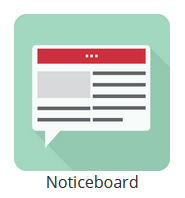
The leaders' toolkit is available for course facilitators via the Noticeboard application in the QCAA Portal. It includes:
- reflective questions to support decision-making in your school context
- a suggested implementation plan for leading staff through the courses
- professional learning session overviews
- ready-to-use slideshow presentations to support facilitation
- a printable reflective learning journal for staff to complete in conjunction with the courses.
Years 7–10 courses
A new suite of assessment literacy online courses for Years 7–10 educators is being released progressively. All courses are self-paced and take approximately one hour to complete.
The course topics are:
| Course | Title | Availability |
|---|---|---|
| 1 | Developing quality assessment | Yes |
| 2 | Designing and constructing assessment tasks | Yes |
| 3 | Creating and using marking guides | Coming soon |
| 4 | Providing accessible assessment tasks | Yes |
| 5 | Quality assurance and moderation | Yes |
| 6 | Using feedback | Yes |
| Assessment samples for assessment-literate teachers | Coming soon |
Course 1 is the foundational course that subsequent courses build upon. We recommend all participants complete it prior to the other standalone courses, which may be completed in any order.
Reflective learning journal
Coming soon.
Leaders' toolkit
Coming soon.
Access the courses
The Prep–Year 6 and Years 7–10 assessment literacy courses are available via the Learning Hub application in the QCAA Portal.
- Step 1: Register
- Step 2: Role assignment
- P–6 courses: Learning Hub: P–6 Training Participant role
- 7–10 courses: Learning Hub: 7–12 Training Participant role.
- Step 3: Access
If you do not have an account, register for the QCAA Portal.
Ask your school’s Access Management Organisation Administrator to assign the required role to your account. These roles are not granted automatically.
Required roles:
You will receive a confirmation email when the role has been assigned.
If you are unsure who your school’s Organisation Administrator is, please contact QCAA Client Services by email at clientservices@qcaa.qld.edu.au or phone (07) 3864 0299.
If your school does not have an Organisation Administrator, your school will need to submit a request for staff members to be allocated this role.
Once the role is assigned, the Noticeboard tile will appear on your QCAA Portal home page when you log in.
Click the tile to access the toolkit resources.
Access the Prep–Year 6 leaders' toolkit
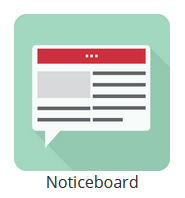
The leaders' toolkit for the Prep–Year 6 is accessed via the Noticeboard application in the QCAA Portal.
- Step 1: Register
- Step 2: Role assignment
- Step 3: Access
If you do not have an account, register for the QCAA Portal.
Ask your school’s Access Management Organisation Administrator to assign the Notice board role to your account. This role is not granted automatically.
You will receive a confirmation email when the role has been assigned.
If you do not know who your school’s Organisation Administrator is, please contact QCAA Client Services by email at clientservices@qcaa.qld.edu.au or phone (07) 3864 0299.
If your school does not have an Organisation Administrator, your school will need to submit a request to the QCAA for staff members to be allocated this role.
Once the role is assigned, the Noticeboard tile will appear on your QCAA Portal home page when you log in.
Click the tile to access the toolkit resources.
Help and support
For help accessing the QCAA Portal, please visit the QCAA Portal help page, email clientservices@qcaa.qld.edu.au or phone (07) 3864 0299.
For questions about the courses or supporting resources, please email australiancurriculum@qcaa.qld.edu.au.


